What is Data Dictionary in SQL Server?
Data dictionary in SQL server is collection of explanation about tables, columns/fields, data type, length, constraints, relationship between tables and data model to understand the participated objects in the database.
Data dictionary is an important one to developers/DBA to understand the database objects, attributes and identify the relationship between tables for their development. There are multiple ways to generate the data dictionary in SQL Server and this post explains how can we extract the data dictionary using SQL server system defined objects.
Sample Result:
Sample Result:
How to generate the Data Dictionary for SQL database schema
Execute the below mentioned code on your database and it will generate the database data dictionary using system defined objects.
Data Dictionary Content:
Data Dictionary Content:
| Column Name | Description |
|---|---|
| Database Name | Database Name. |
| Schema | Schema Name. |
| Table Name | Table Name. |
| Column Name | Column Name. |
| DataType | Column's Data type. For instance CHAR, VARCHAR and etc. |
| Length | Column's Length. |
| Precision | Precision value of numeric field. |
| Scale | Scale value of numeric field. |
| IsNullable | Nullable Flag. 1 - Column is Nullable, 0 - Column is not Nullable. |
| IsPrimaryKey | Primary Key Flag. 1 - Column has Primary key Constraint, 0 - Normal Column. |
| Primary Key Constraint | Primary Key Constraint Name. |
| IsIndexed | Index Flag. 1 - Column is indexed. 0 - Not indexed. |
| IsIncludedIndex | Included Index Flag. 1 - Column is available in Included Index, 0 - Not Indexed. |
| Index Name | Index Name, if the column has index. |
| Foreign Key Constraint | Foreign Key Constraint Name. If the column has reference from other table. |
| Parent Table | Details about Parent table name if the column has Foreign key Constraint. |
| Default Constraint | Default Constraint Name if the column has Default Constraint. |
| Comments | Extended property value of column. |
SELECT
DB_NAME() AS [Database Name],
OBJECT_SCHEMA_NAME(TBL.[object_id],DB_ID()) AS [Schema],
TBL.[name] AS [Table name],
AC.[name] AS [Column name],
UPPER(TY.[name]) AS DataType,
AC.[max_length] AS [Length],
AC.[precision],
AC.[scale],
AC.[is_nullable] AS IsNullable,
ISNULL(SI.is_primary_key,0) AS IsPrimaryKey,
SKC.name as [Primary Key Constarint],
(CASE WHEN SIC.index_column_id > 0 THEN 1 ELSE 0 END) AS IsIndexed,
ISNULL(is_included_column, 0) AS IsIncludedIndex,
SI.name AS [Index Name],
OBJECT_NAME(SFC.constraint_object_id) as [Foreign Key Constraint],
OBJECT_NAME(SFC.referenced_object_id) as [Parent Table],
SDC.name AS [Default Constraint],
SEP.value AS Comments
FROM sys.tables AS TBL
INNER JOIN sys.all_columns AC ON TBL.[object_id] = AC.[object_id]
INNER JOIN sys.types TY ON AC.[system_type_id] = TY.[system_type_id] AND AC.[user_type_id] = TY.[user_type_id]
LEFT JOIN sys.index_columns SIC on sic.object_id = TBL.object_id AND AC.column_id = SIC.column_id
LEFT JOIN sys.indexes SI on SI.object_id = TBL.object_id AND SIC.index_id = SI.index_id
LEFT JOIN sys.foreign_key_columns SFC on SFC.parent_object_id = TBL.object_id AND SFC.parent_column_id = AC.column_id
LEFT JOIN sys.key_constraints SKC on skc.parent_object_id = TBL.object_id AND SIC.index_column_id = SKC.unique_index_id
LEFT JOIN sys.default_constraints SDC on SDC.parent_column_id = AC.column_id
LEFT JOIN sys.extended_properties SEP on SEP.major_id = TBL.object_id AND SEP.minor_id = AC.column_id
ORDER BY TBL.[name], AC.[column_id]

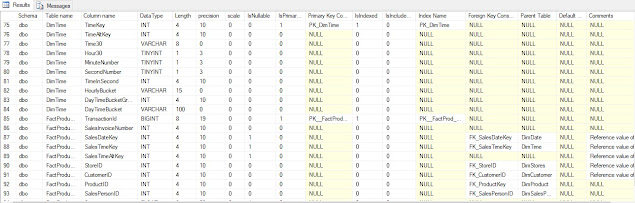
No comments:
Post a Comment